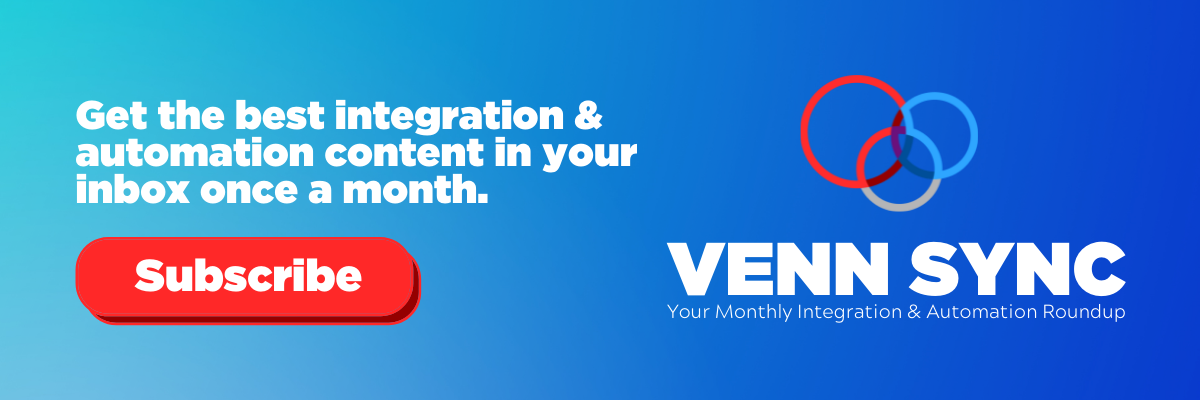Seamless Integration—It's Like a Day at the Beach!
Written byRandle Haggerty

Presented by Scott Hollrah at Sage Transform 2021
Much like our team, your organization is likely using multiple applications to cover all bases of the business. On a scale of 1-10, how well integrated would you say these systems are? Any answer below a 10 might mean your team faces challenges like having to manually transfer and enter data that can easily be automated.
In a world where technology publishers have very robust APIs, things should work together. Say you’re a Shopify user, you should be able to take an order in Shopify, have that seamlessly float into your CRM, record the transaction in Sage Intacct, and receive a notification of that action in Slack.
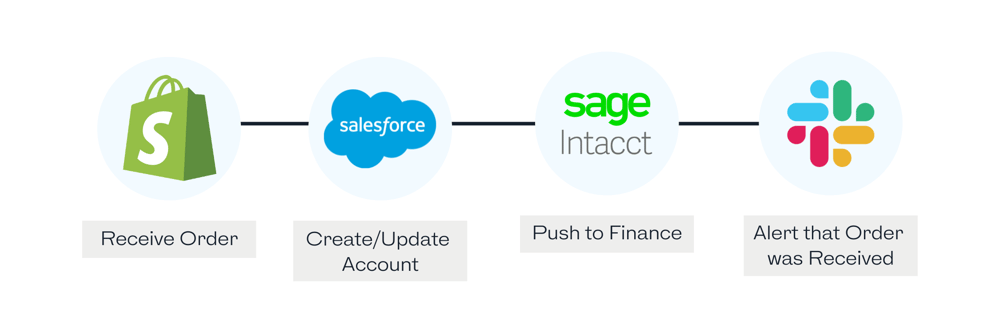
Why is it important for systems to work together?
Because manual processes are time-consuming and error-prone. When you have to go in and manipulate the data in Excel, there’s a good chance of entering something incorrectly or corrupting a macro. Little by little, the integrity of the data decreases, and the risk of things going completely out of whack significantly increase.
That said, before beginning an integration project (or improving one you already have), it’s critical to understand the different types of integrations available to your team since they vary by complexity and business process needs.
Different Types of Integrations
-
- Manual Exports/Imports
This process will likely never go out of style because... it’s free! On the downside, it takes time. For example, things as simple as dates can be tedious. You have a date listed in the source system in one format, but your target system won’t accept it that way. To fix it, someone has to manually manipulate the file and change the formatting so both systems speak the same language. And, anytime someone manually touches the data, it’s more likely that duplicates will occur—especially if those changes aren’t communicated to every team member. - Packaged
One of the great things about the Sage Intacct, Hubspot, and Salesforce ecosystems is that they already have pre-built integrations to hundreds of thousands of applications. It can be quick to implement and software developers can make updates and enhancements with ease. The downside is that pre-built does not mean custom. When evaluating a packaged integration, it’s important for your organization to map out at a high level:
a. Which direction does the data need to flow?
b. Does this integration support that entirely? - Custom Code
These types of integrations work as long as the APIs for the application are supported. You can generally make it do whatever you want, but it can be expensive and take a long time to get up and running. Additionally, when it comes time to make changes to it, you’ll need support from the integrations team, often requiring them to pause all workflows until fixes are complete. - Middleware
This is an exploding landscape in today’s technology. Much like custom code, as long as the system you’re wanting to integrate to has an API that supports the function, you can get exactly what you want from the integration. You have the ability to effortlessly extend the integration across multiple applications. And, one key difference with middleware platforms like Workato, Jitterbit, or Tray.io is the error handling mechanisms that help in alerting your team if and when the integration isn’t working properly. - Robotics Process Automation (RPA)
In this approach, you have a bot that works through the user interface instead of the API. Much like custom code and middleware, it’s customizable but much faster than writing your own code. Investment in more time and money is expected with this one because you have to continue updating the bot to make changes for you.
- Manual Exports/Imports
Considerations & Planning
Before starting an integration project, there’s some planning that needs to be done. If you’ve read 7 Habits of Highly Effective People, then you know the phrase, “always begin with the end in mind,” which is exactly what you need to do. Start by making a very specific goal. If you can finish this sentence then you’re on the right track:
“When properly integrated, our systems will ___ ___ ___.”
Your answer should include the requirements you need in the end. A good ending to the sentence would sound like this: “...will sync all of our customer data across systems so that users can see full order and payment history in each application.”
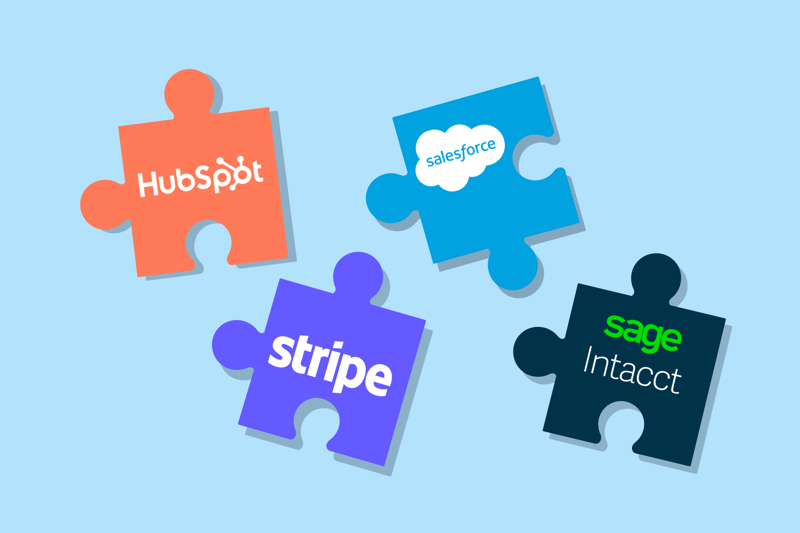
Be cautious of bad data when integrating. This includes duplicates and incorrect or missing data. If you have the wrong information in your source system, make those adjustments before pushing the workflow into the target system. Understand that many applications speak different languages. For example, Shopify and Salesforce have “products,” but Intacct lists the same thing as “items.” Before you start the sync between the two, make sure you get them speaking the same language or at least understand they may be listed differently but are the same.
Understand the Process
Ask yourself, “Is there a system that comes before the integration? Where does the integration fit into our current workflow?”
One thing our team does before starting a project is a Requirements Gathering Workshop. We decide which process is the right one to take because we often have different ways of tackling an integration project. So we talk through the wants and needs of the client and choose the efficient course of action.
Want to see more on what integrations can do for you? Refer to our Drinking our Own Champagne video series where we talk about using the same automated systems we set up for our clients.

About the Author
Randle Haggerty
Marketing Manager