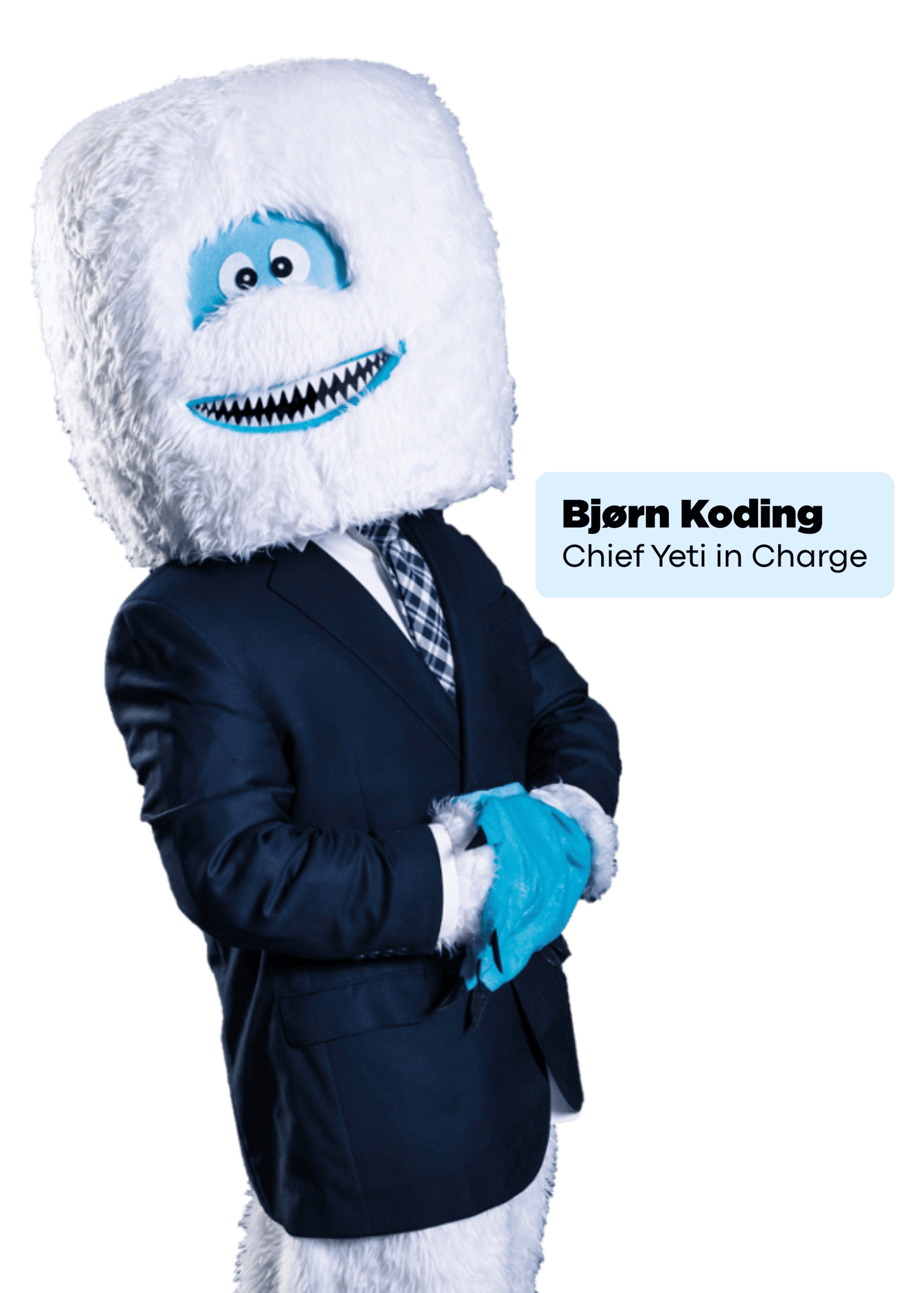Business Central Stripe Integration
Is manual data entry between Stripe and Microsoft Dynamics 365 Business Central slowing your team down? What if when an invoice is paid in Stripe, it automatically syncs to Business Central? Automated invoice creation helps finance teams collect payments faster and streamline bookkeeping, freeing up time to improve the customer experience.
.png)
Sync customers, invoices, credit memos, and collect payments faster.
Customers
Items
Invoices
Credit Memos
Payments
Customers
Customers created and updated in Stripe will automatically sync to Business Central–optional to update customers bi-directionally.
Items
Keep Business Central items in sync with Stripe products.
Invoices
Sync invoices created in Stripe to Business Central as posted sales invoices. Voided or canceled invoices in Stripe sync to Business Central.
Credit Memos
Credit notes created in Stripe sync to corresponding invoices in Business Central and can be viewed under Posted Sales Credit Memos.
Payments
Attach a unique Stripe payment link to invoices in Business Central. Once a payment is received in Stripe, invoices auto-close in Business Central.
How it works

Integrate all your core apps
When systems aren't in sync, siloed, error-prone processes become the norm. Leverage integrations for every business tool to ensure cross-functional teams receive accurate information faster.
Business Central Stripe Integration Details
Microsoft Dynamics 365 Business Central
Uses
- Accounting and Finance
Category
- Enterprise Resource Planning (ERP)
Workflow
- Accounts Receivable
- Cash Management
- Invoicing
Operations
- Sync Customer
- Sync Item
- Sync Posted Invoice
- Sync Credit Memo
.png)
Stripe
Uses
- Accounting and Finance
Category
- Payment Processor
Workflow
- Invoicing
- Payment Processing
- Subscription Billing
Operations
- Sync Customer
- Sync Product
- Sync Invoice
- Sync Credit Note
- Create Invoice Payment Link
- Sync Payment

.png)