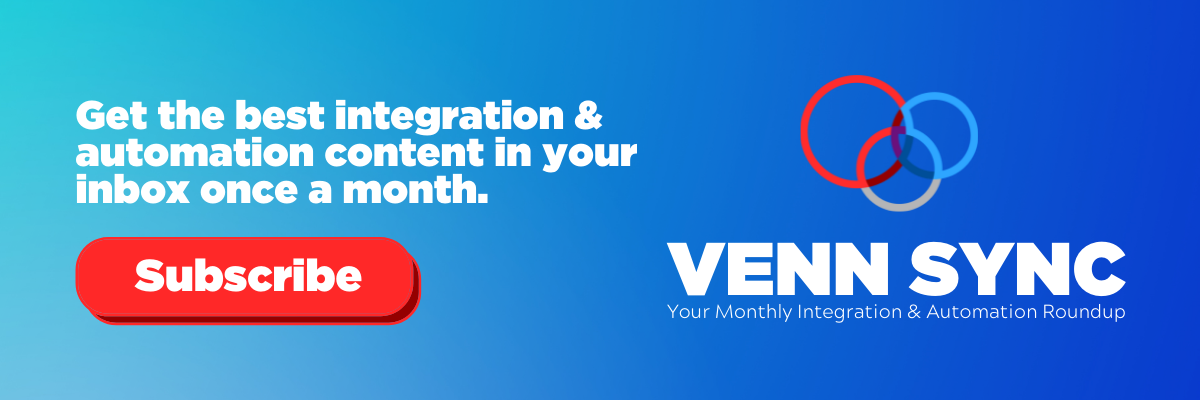Using Configuration Parameters to Update Recipes in Workato
Written byMelissa Bell
How to give business users the access they need to edit recipes in Workato:
Venn Technology’s Integration Consultant, Omar Khalik, shared one of his favorite features in Workato as part of the “Workato in a Minute Video Challenge” for the month of June.
The use case in this particular example is a recipe that posts a message to Slack every time a Salesforce Opportunity is Closed Won.
Omar demonstrates how using Configuration Parameters allows for more recipe flexibility, such as allowing Business Users to edit some recipe settings without having to work in the main body of the recipe and risk breaking something. This recipe can toggle between Production and Test environments and can also toggle between whether or not the recipe sends alerts via email.
In this video, you’ll learn how to:
- Access the Configuration Menu in Workato
- Create JSON Schema for specific parameters
- Customize and test configuration settings across environments and role types
Wondering if Workato is the right middleware solution for your organization? We’re here to help you get started.

About the Author
Melissa Bell
Director of Sales & Marketing