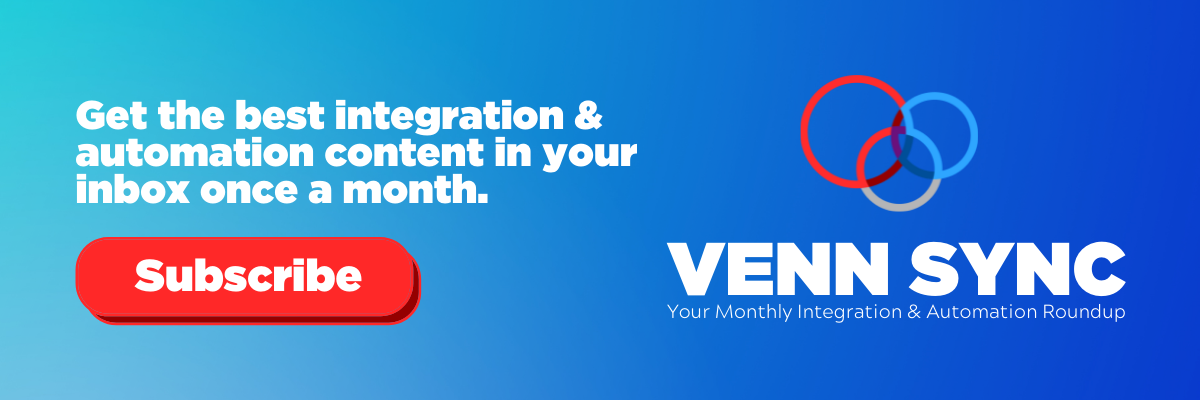Using Formstack to Generate Invoice Documents
Written byRandle Haggerty
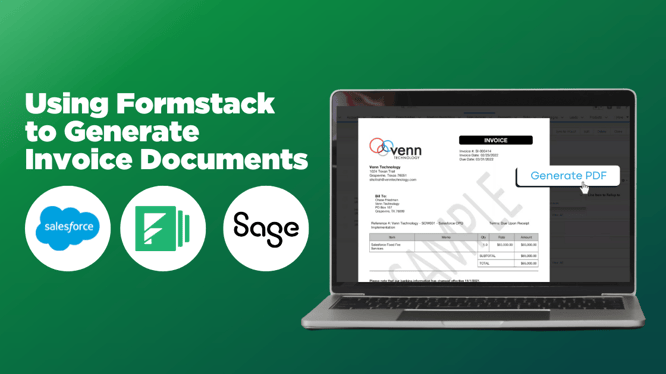
Tons of organizations out there are faced with double-work when it comes to invoicing. Without automation, they have to create invoices to send off to clients but also need to get transactional data to the accounting team. Luckily, there is a way to streamline this process by leveraging Formstack with Salesforce, and additionally, syncing your accounting system. This is especially beneficial for organizations with more complex workflows that aren't supported by standard functionality within the accounting system.
Let’s take Sage Intacct for example. Intacct is a powerful cloud accounting solution already equipped to generate and email invoices automatically to customers. But say for instance every time you generate an invoice, you also want to save it as a PDF to Google Drive or post it to a shared Slack channel so cross functional teams have visibility to it. Another popular use case we’ve seen is grouping line items by categories (i.e. professional services, software licenses, and usage fees) on the invoice. Or, for a multi-location entity, you may need to group expenses and sales tax by location.
To support more complex logic when it comes to invoicing, we turned to Formstack Documents to generate invoices that sync with both our CRM and accounting platform. In fact, we saved four hours each week by automating this process. In this blog, we outline how businesses using cloud CRM and accounting solutions (like Salesforce and Intacct) can leverage the power of Formstack Documents to do the same for your business
How it works in action
Generating invoice documents by using Formstack is one of the simplest ways to show clients what they owe. With Formstack Documents, you can use a pre-built invoice template and customize it so it looks personal to your brand and includes fields that make sense to clients.
Once you’ve added your invoice template to Salesforce, you’ll want to map Opportunity objects to the fields on the template. This helps in later establishing triggers to automatically generate invoice documents when an Opportunity stage in Salesforce is moved to “Closed Won.” For a step-by-step tutorial on how to do this, check out Formstack’s video:
With the ability to integrate accounting software with Salesforce (we’ll be using Sage Intacct in this case), accountants receive the data they need, and sales teams are able to generate invoice documents for clients from Salesforce.
Below, we’ll show you how to generate an invoice document in Salesforce that uses the data synced from Sage Intacct.
1. View the Sales Invoice in Salesforce
Navigate to the sales invoice you need and verify the correct invoice number matching the one in Intacct.
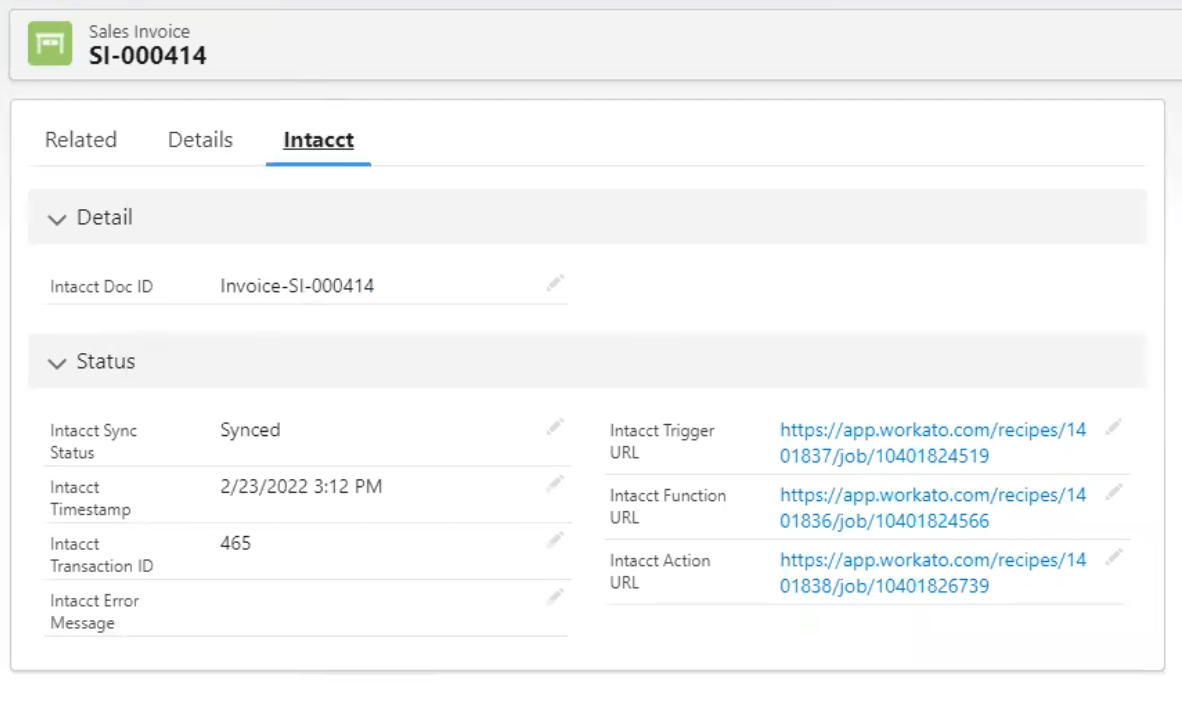
When you click “Intacct” on the sales invoice, you can view the status of the integration and links to how it was built (we use Workato, a leading middleware tool for building integrations and automation between apps).
2. Click "Generate PDF"
In the upper right corner of the page, click “Generate PDF” to generate an invoice document.
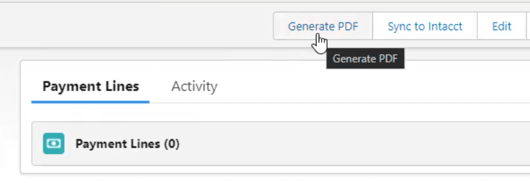 A loading screen will appear, indicating that the invoice document is being created with the fields you’ve preset with your template.
A loading screen will appear, indicating that the invoice document is being created with the fields you’ve preset with your template.
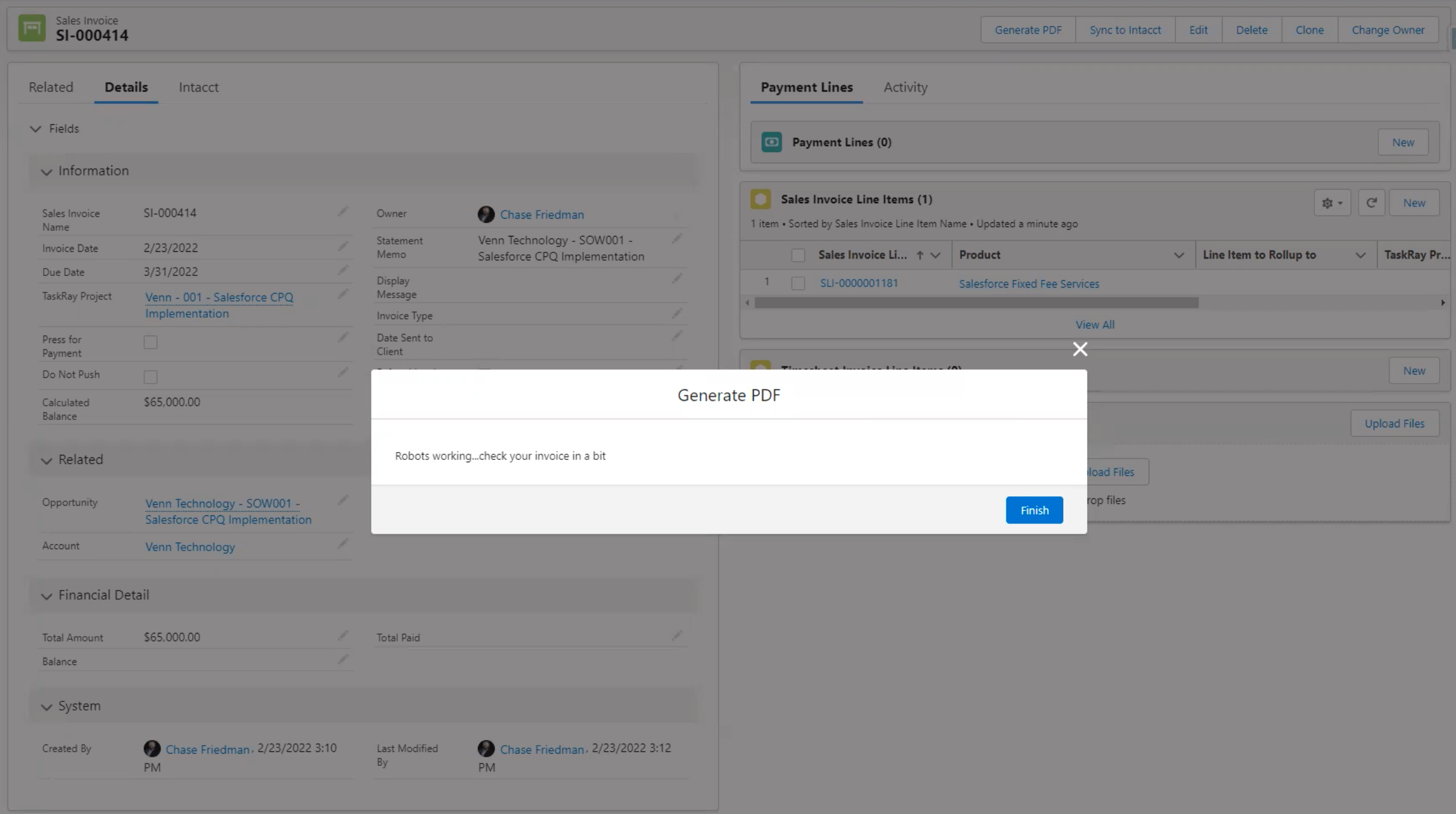
3. View the Invoice Document under "Notes & Attachments"
Your invoice document is now created with the updated fields pulled from the sales invoice, showing what your client owes. To view it in Salesforce, click on the document under “Notes & Attachments” on the page.
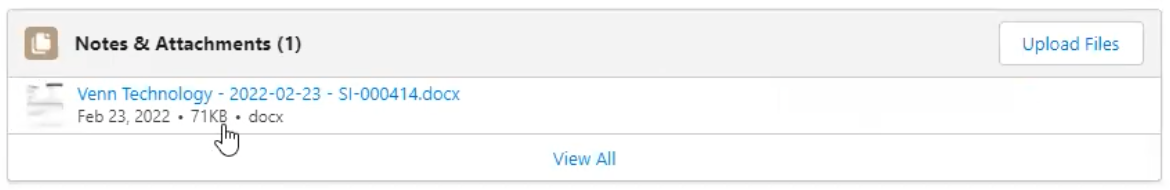
The invoice details are also synced over to Intacct for easier viewing by the accounting team. The sync information is included in the Salesforce tab on the sales invoice for reference. If there is ever an issue syncing the invoice between Salesforce and Intacct, that information will display here too.
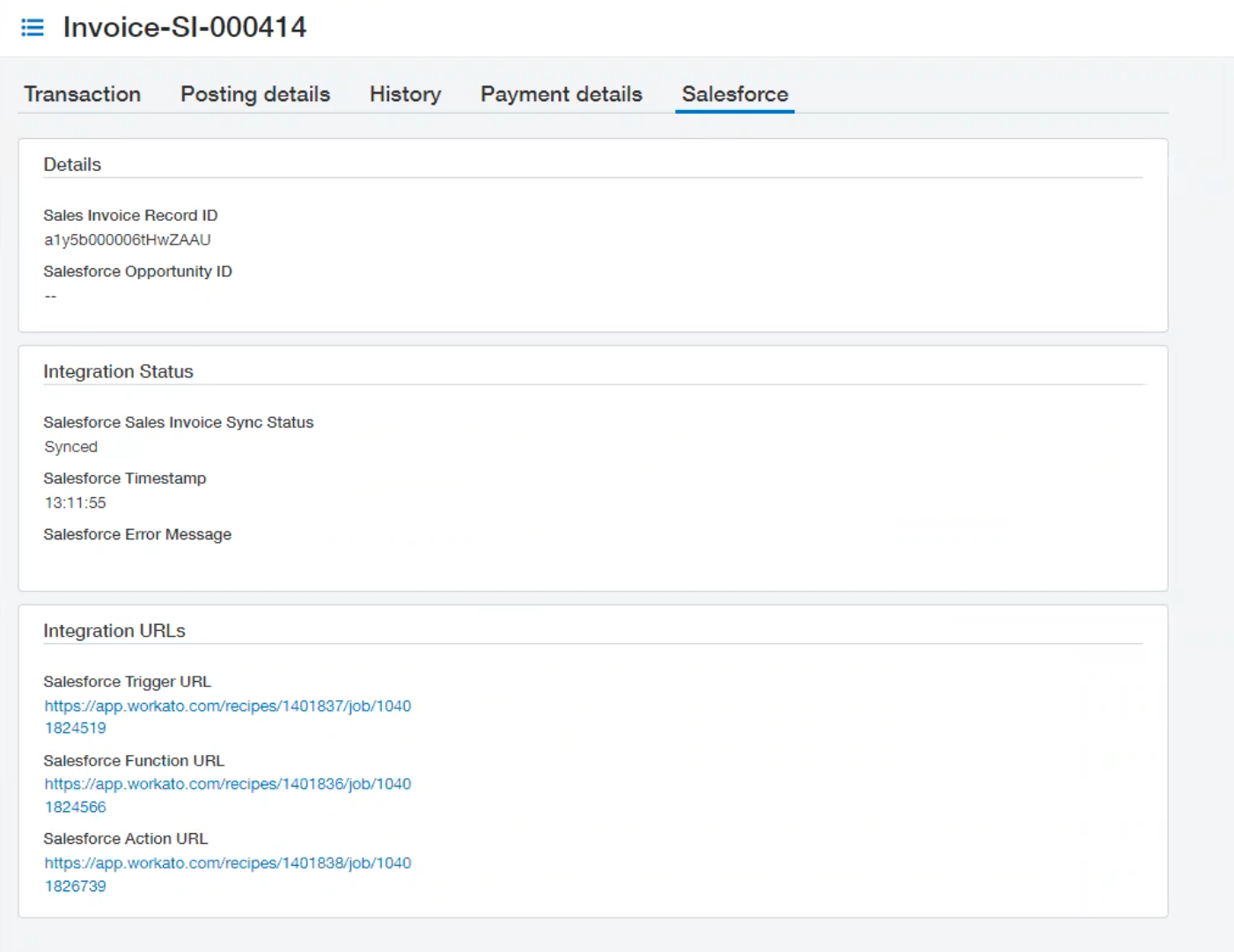
We’ve designed ours to list line items, quantity, rate, and amount. It’s also great to add in your logo where you can. Formstack has a variety of templates for any use.
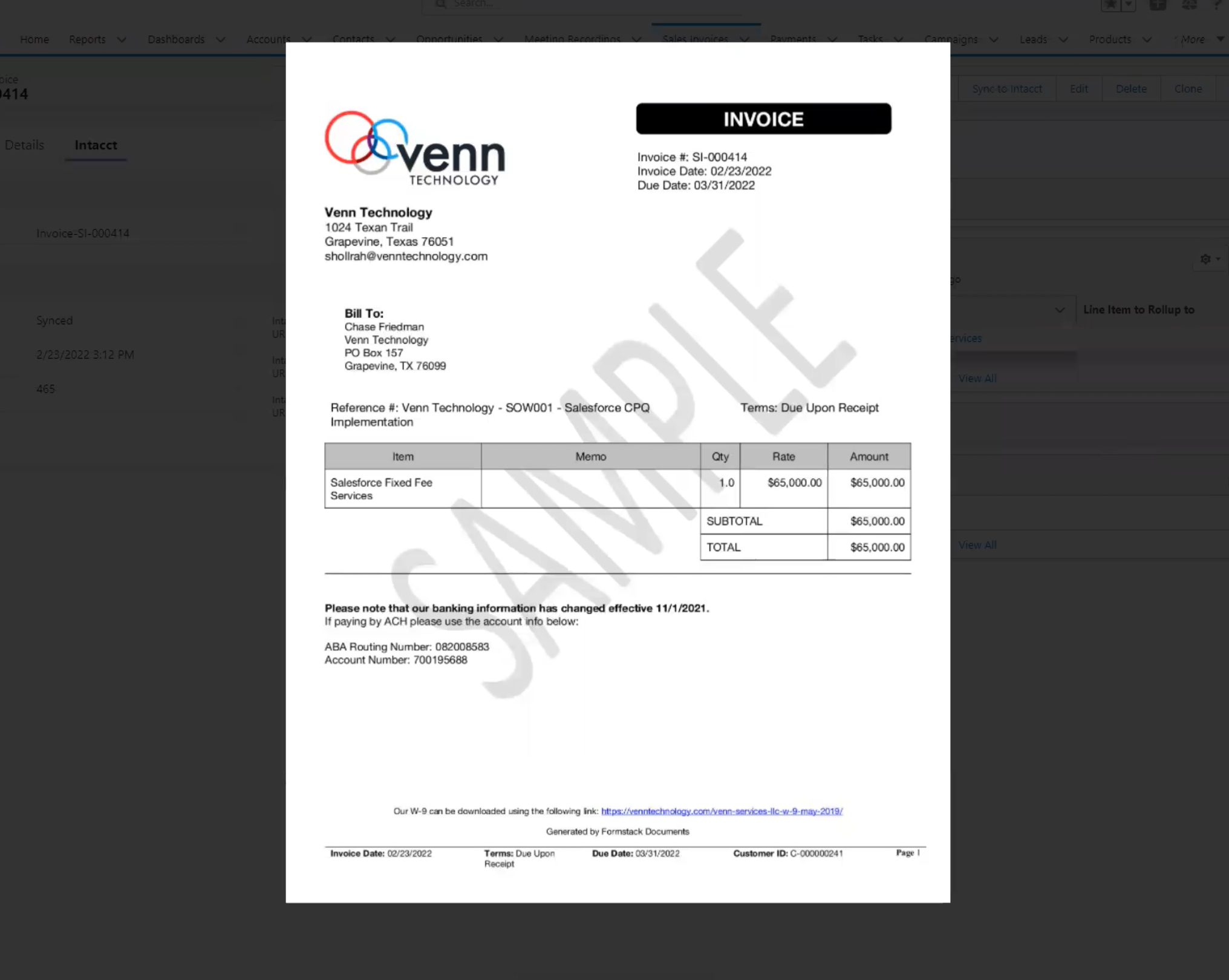
4. Automate it Further
If your team uses Slack, then you’re probably a lot like us. We always have invoice documents automatically sent to a channel in Slack anytime one is generated, that way anyone on our team can download it without having to navigate to Salesforce or Intacct.
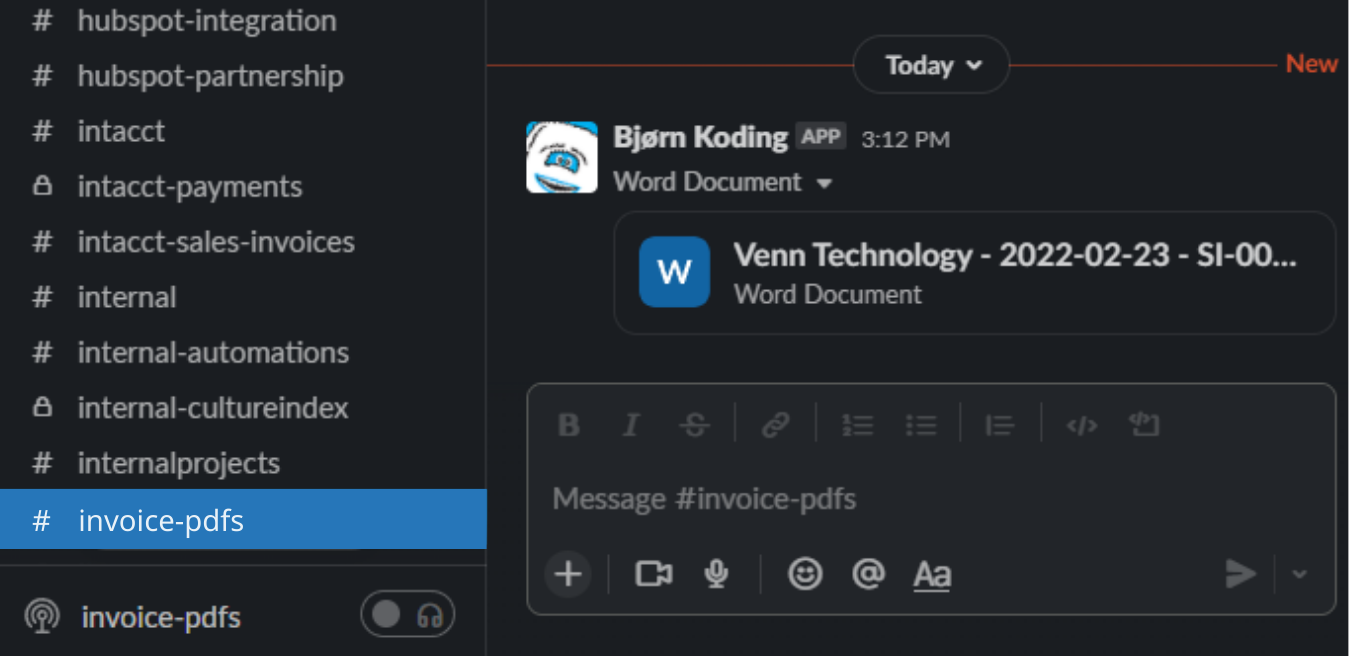
Bonus: We often use Formstack to attach additional information.
As integration consultants, our team is often billed based on time. We’re able to add timesheet entries when they’re used on certain projects. These “Time Details” are displayed at the end of the invoice document, so clients have visibility to how much time was spent on certain tasks during the course of a project.
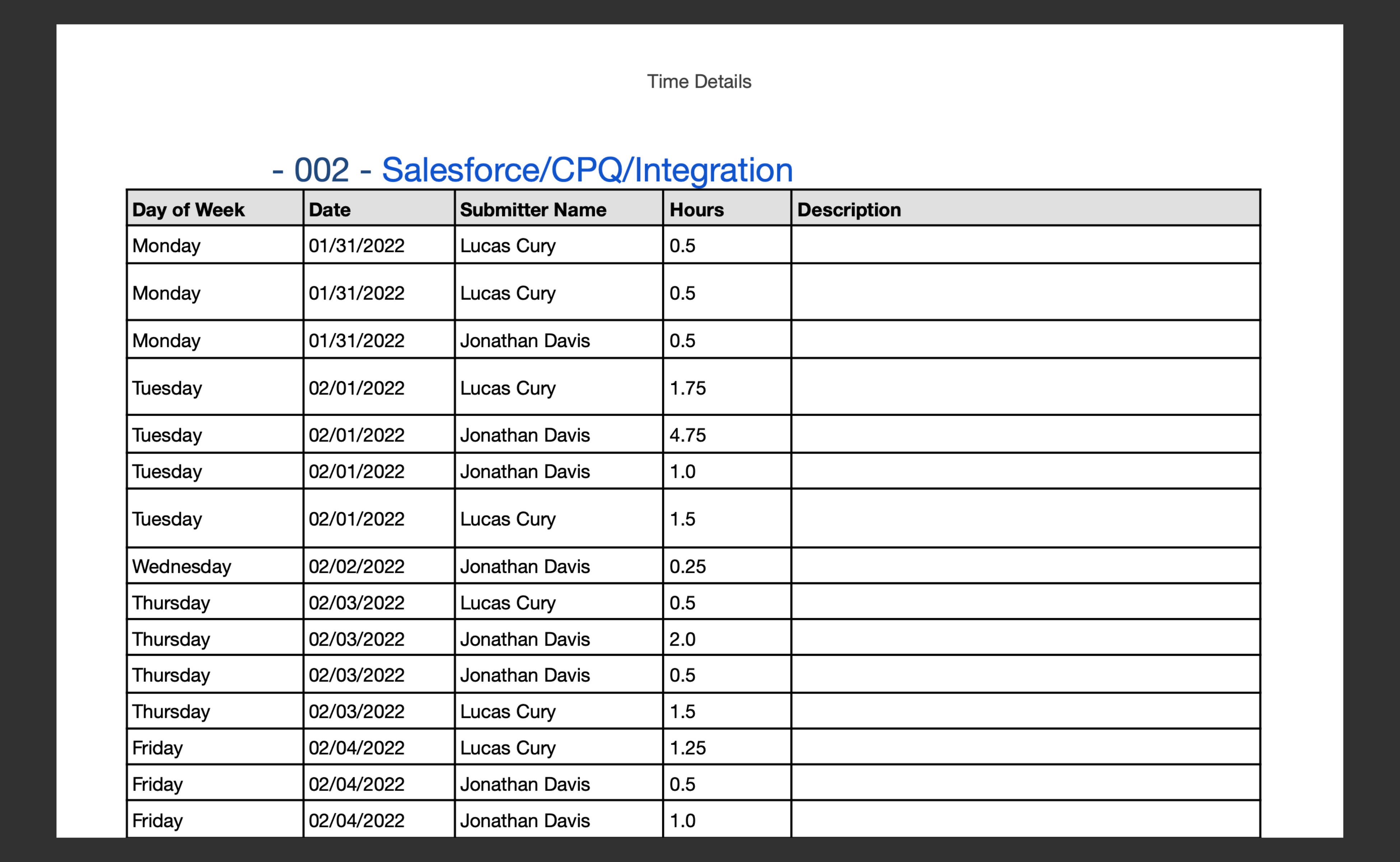
Takeaway
Having to manually create invoice documents adds an extra step to the sales process. Using Formstack to generate documents in Salesforce keeps things more consistent, timely, and accurate.
Are you a nonprofit looking for better ways to manage your workflows? Watch this webinar to see examples of how you can grow your cause with automated digital workflows leveraging Salesforce and Formstack.

About the Author
Randle Haggerty
Marketing Manager