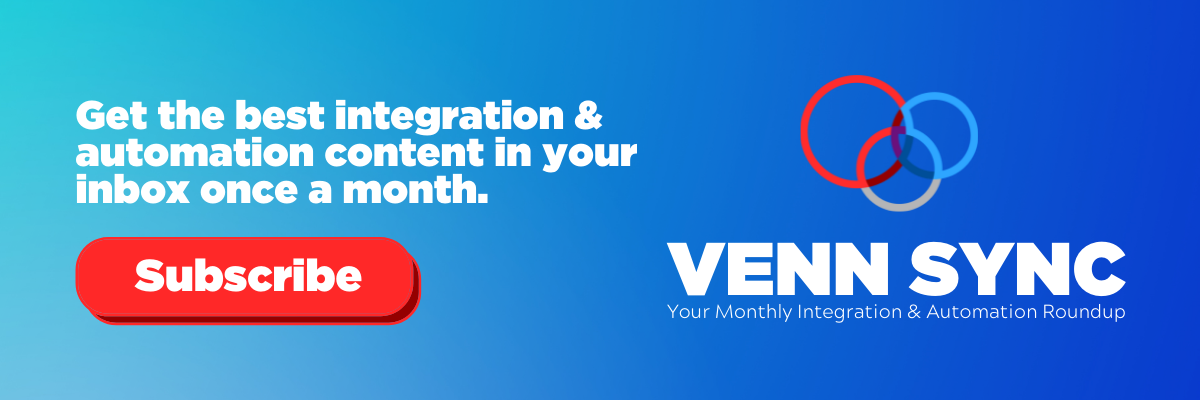Rightsizing Automation and Integration for Your Organization
Written byRandle Haggerty
Presented by Scott Hollrah at Sage Transform 2021
If you've been with your organization for more than five years, it's likely you've seen changes in the applications and processes your team uses. Our team alone probably uses 15 applications in total across the board—that's a lot! With so many different applications, it can be difficult to determine where the data lives and how it moves across the organization.
Unfortunately, there's no one solution that fits every organization the same, but every organization consists of three key elements that can make or break an integration project:
.png?width=514&height=514&name=People%2c%20Process%2c%20Technology%20(1).png) Successful integrations go beyond apps.
Successful integrations go beyond apps.
A lot of technology projects fail because there's too much emphasis on the technology and not enough on the people and processes it impacts. Let's take a closer look at these three components as they relate to rightsizing automation and integration your organization:
People
Norms:
• What is my team used to?
• As you're looking at existing systems and evaluating new ones, what are your people used to?
• Will they be able to adapt smoothly to new processes?
Skill Sets:
• What is their skill level?
• Does their experience include something similar to the new technology?
Training Requirements:
• What will training look like if changes are needed?
• What will be the method of training (i.e. in-person, virtual, group, 1:1,etc.) and how long will it take?
Cross-Functional Impact:
• Will other departments be impacted by these changes?
• Is everyone aligned on the purpose and objectives of the project? In other words, do you have buy-in from your cross-functional counterparts to begin the project?
Process
Organizational Alignment:
• Does everyone impacted agree on what the process is (or should be) going forward? Pro tip: Our team always starts with a Requirements Gathering Workshop where we walk through processes together and decide which one is the most effective.
Fit-Gap Analysis:
• Do the current tools support the process as best as possible?
• Is there a tool that better supports your process?
Technology
Assess Your Tech Stack:
• Do you have any “homegrown” tools? If ‘yes,' do they support your people and Processes? Pro tip: Try to stick with things that are pre-built as much as possible, rather than customizing.
• Are there other tools that can better support your people and processes?
• Are there any redundant tools with overlapping functionality? Can you get more out of one system rather than using two?
What applications does your organization use?
Something we do at Venn is keep an inventory of the applications we use. A quick way to do this is to log all the applications your organization uses in an Excel spreadsheet or, better yet, a shared Google Sheet. Begin by listing the application name along with its renewal date, the departments involved, number of users, and annual subscription price. Your application inventory can be useful for identifying unused licenses, excess spending, and redundancy.
How often does my organization need a self-evaluation?
Taking inventory and evaluating organizational needs should occur at least once a year, with a more thorough analysis every 3 years.
• 1 year: Perform a high-level evaluation of the tools being used to ensure applications are being utilized at the appropriate license count for your current level of staffing.
• 3 years: Undergo a deeper dive into your organization's processes. Meet with each department to map out the technology being used to determine what can be adjusted—whether that be eliminating an application or finding a useful integration.
Where should everything go in an integration?
The short answer: it depends. We once worked with an organization that had been on Salesforce for years but was new to Sage Intacct. Once they built a custom expense management and purchasing process, they then questioned whether they should be doing the purchasing out of Sage Intacct or Salesforce. We suggested that they stick with what their teams are experts at which, in this case, was Salesforce. Since the two applications have robust APIs, Venn was able to assist in getting data across the two systems with an integration.
Key Takeaways
• Integrations aren't A to B—they're A to Z
• Integration projects are more than your apps—people and processes are just as important as the technology.
• Regularly inventorying your organization's applications helps remove redundancy and spot opportunities for integrations.

About the Author
Randle Haggerty
Marketing Manager