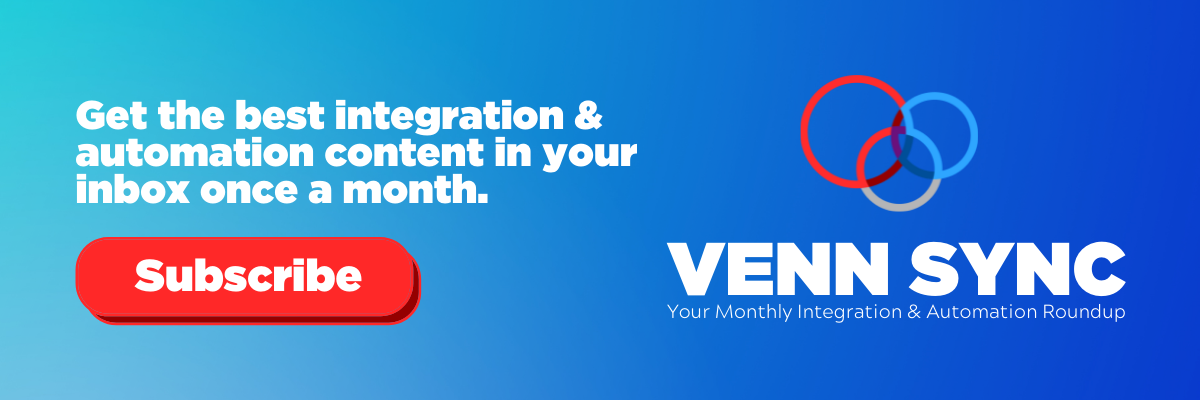Navigating Your First Integration
Written byRandle Haggerty
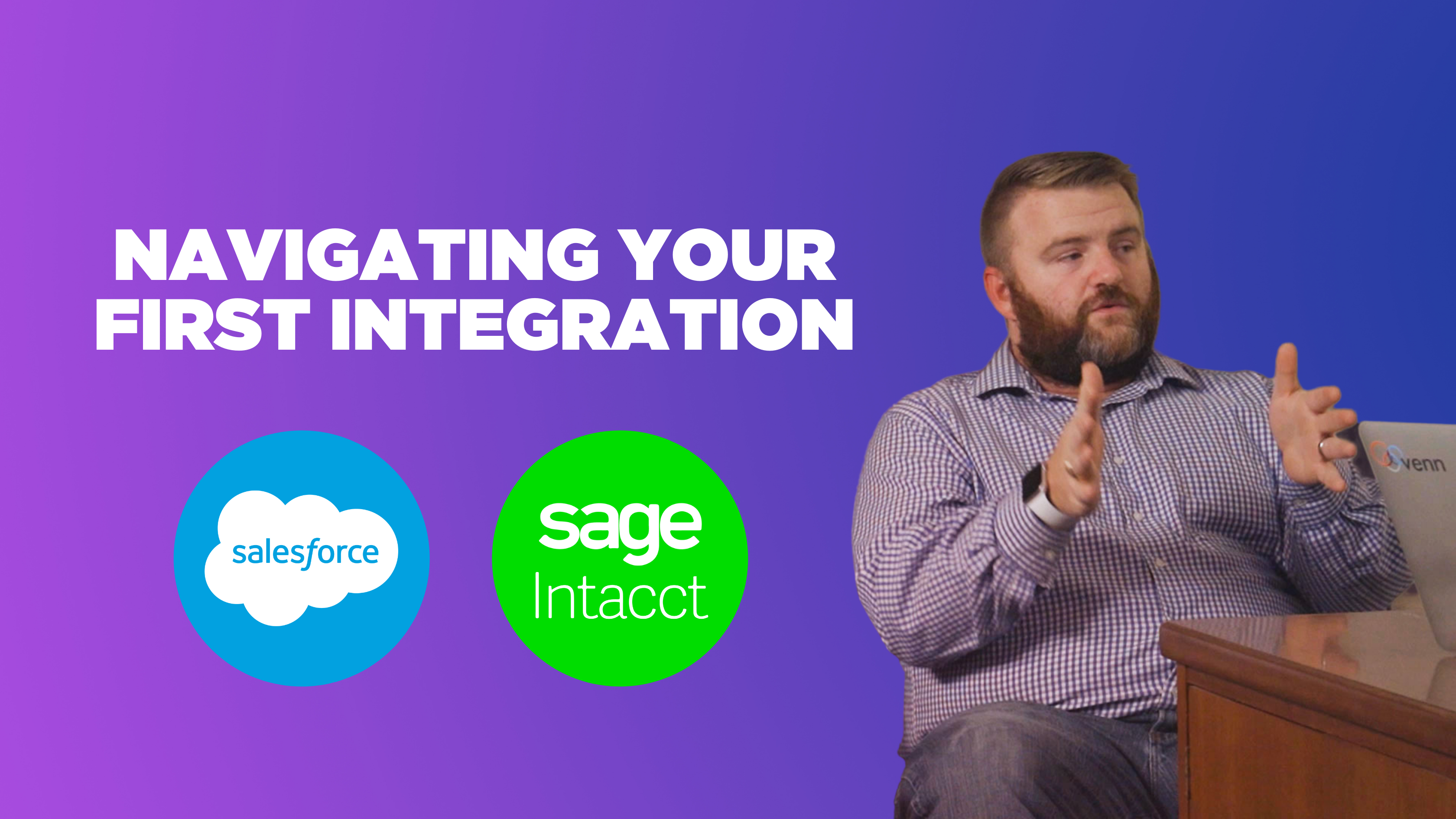
Presented by Chase Friedman at Sage Transform 2021
An integration specialist is a lot like an artist. They can either create a beautiful painting if they’re skilled, or they can get paint everywhere and make a mess if they aren’t. This is something you should consider when choosing an integration team that is going to push data into any platform your organization uses. You need to know their full experience doing integrations.
What’s interesting about the word "integration” is that it has a wide variety of meanings. People do them differently depending on who you’re talking to. At one time, integration meant “let’s connect the databases” or “let’s move CSV files from one point to another.”
Today, there are cloud-based services that will move data from platform to platform. There are scenarios now where integrations are no longer just moving CRM data into Sage Intacct—you may also want to push data into Google Drive, DropBox, etc., and then pick up additional information before pushing it to the next system.
Before starting an integration project, you want to make sure the integration will give you the largest amount of useful data possible across systems.
Here are some things to consider when planning your first integration project.
Unique Identifiers
Also known as UIDs, unique identifiers are a set of numbers that identify an object in a system, like a customer ID. You can’t modify UIDs after they’ve been set because it is unique data. When you’re building an integration your goal is to make sure that it will always create one customer with one ID. When you’re moving data into a custom object in Sage Intacct, ask questions like “What is going to be the unique identifier?” and “Who or what is the master of that customer ID?” To avoid creating duplicates, you should have one system that is in charge of creating IDs.
If you know anything about Salesforce, you can modify customer IDs, but in Sage Intacct, you can’t. So if another customer ID is created in Salesforce, then that means another customer is created in Intacct for that ID. You need to make sure you know who to go to in order to make changes and avoid duplicates.
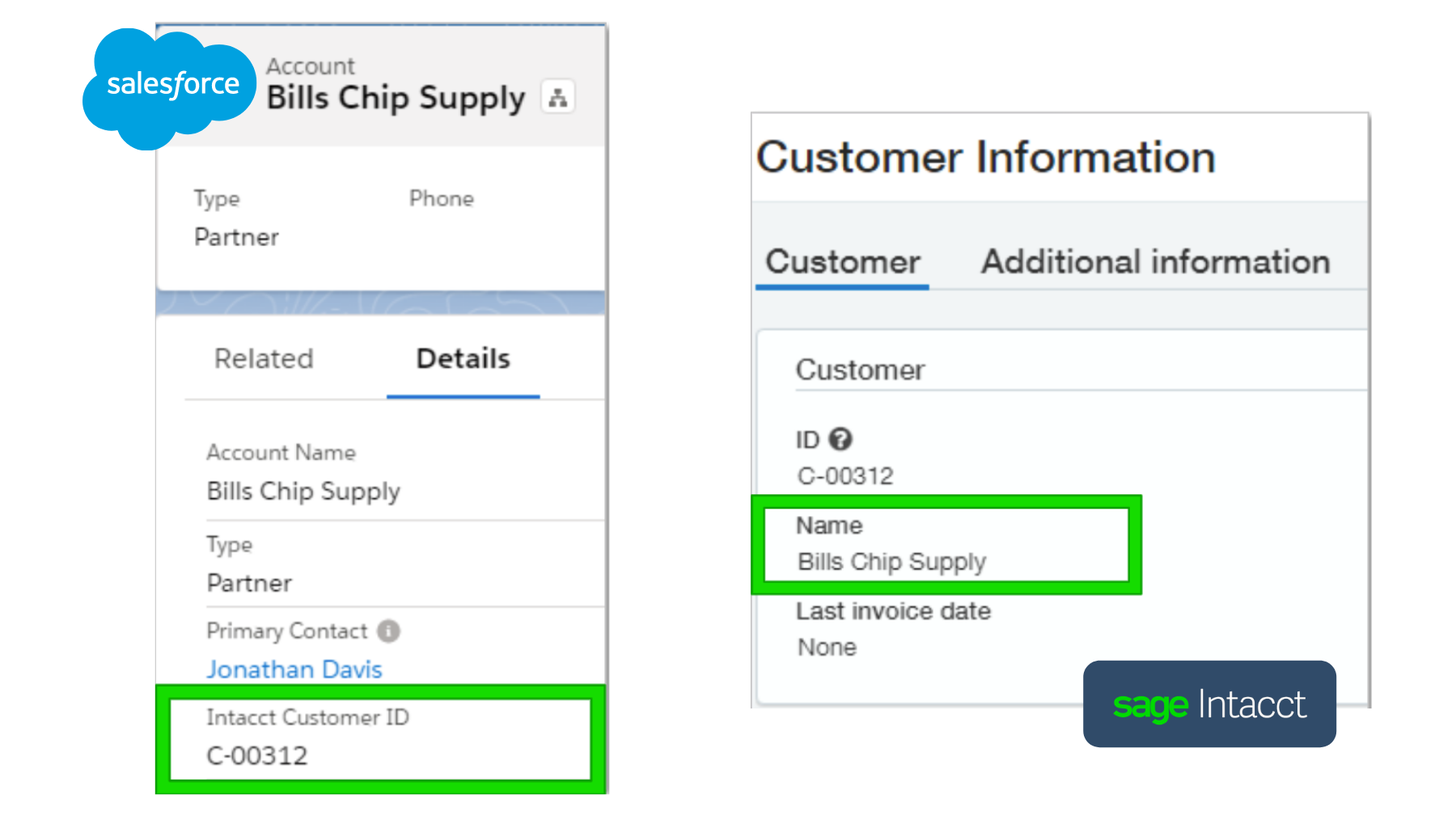
To avoid duplicates, verify that the Customer ID in Salesforce matches the ID and Customer Name in Sage Intacct.
Handling Errors
One time a client of ours asked, “what if the platform shuts down for maintenance?” Luckily, data will always be moving regardless of that happening (which is rare). Make sure to consider specific scenarios where errors could happen. One of the most common ways to handle errors in standard integrations is that an email notification will be sent with flat files once an error occurs. When our team sees an error, we like to send it back to the source system to indicate that there was some sort of issue before fixing it.
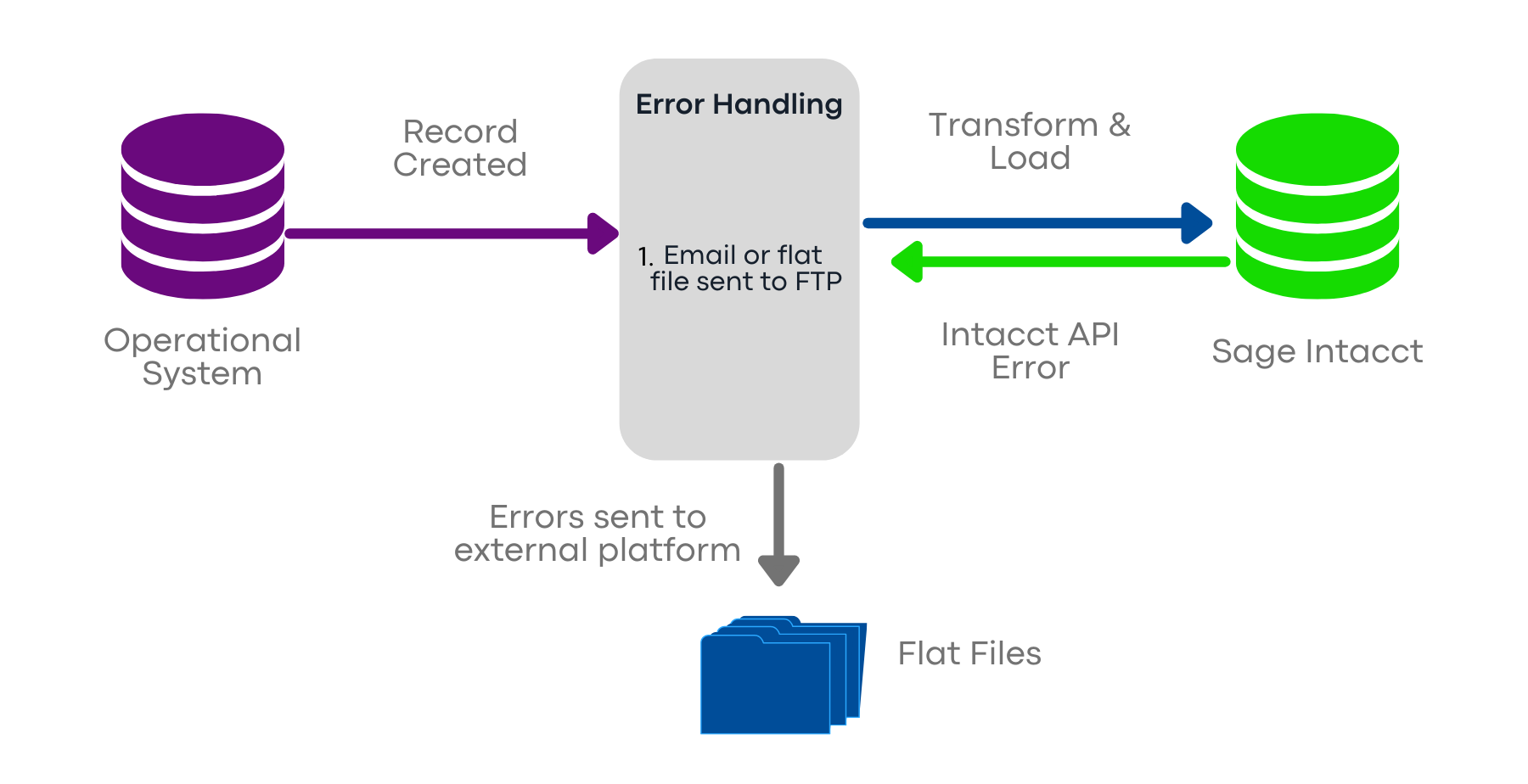
A common way to handle errors in a standard integration is by receiving flat files via email.
Don't Go Live Without a Testing Phase
One thing you should never do is go live without testing the integration. This testing period should last at least 48 hours to make sure everything runs smoothly. There are many issues that arise if you choose to skip testing. This includes post-live errors, more support costs, higher chances of data corruption, and unhappy partners/customers.
Acing Your Testing Phase
If you’re working with an integration team, you want to have test scripts for them to use before go-live. These are scenarios that you want the integration to run through. Doing this will give you the opportunity to see inputs and outputs for yourself. Even if you were to do the integration by yourself, you should always be thinking through edge cases. It’s important to make sure your error handling mechanisms are up-to-speed. Check them by purposefully entering incorrect data and see if you receive an error message from it.
Limiting the Team, Budget, or Timeline
Team: Making cuts is dependent on whether you go with a standard or custom integration. You need to first make sure you have the right team members for the job. If the solution is custom, you may need more expertise and eyes on the project so that no post-live errors occur.
![]() Consider engaging key people at critical times and prioritize requirements for gathing and testing.
Consider engaging key people at critical times and prioritize requirements for gathing and testing.
Budget: If you are trying to limit the budget, focus on reducing the scope of the integration by making 80% critical points of the integration and 20% for extra bells and whistles like advanced revenue recognition.
![]() Consider multiple project phases across budget years.
Consider multiple project phases across budget years.
Timeline: Limiting the project timeline brings in a few challenges. This rushes the team to perform a shorter testing phase and more cost to your budget when large amounts of rework is needed in the integration.
![]() Consider utilizing a temporary manual import or automated historical import.
Consider utilizing a temporary manual import or automated historical import.
Search Prior to Creating
When somebody is creating a record they should search mu ltiple ways to find an existing record before they create a new one. Start searching for the record by using a unique identifier (UID). If it does exist, see if it needs to be updated. For instance, if a Customer record in Intacct doesn’t have anything associated with it, you can delete it.
Know Your Limits
When you’re going into a project, you should know that every integration and specialist on the job has limits. Here are a few questions you should ask integration consultants:
• What will the integration look like once it’s done?• Is there training for me and my team before go-live?
• What do I do when I get an error message?
• Who will be in charge of fixing errors?
• What is your experience with on-going support?
Ask Specific Questions
Some of the best projects we’ve worked on was for a client that came at us with specific statements. When you ask questions like these, you’re more likely to get the most out of your integration.
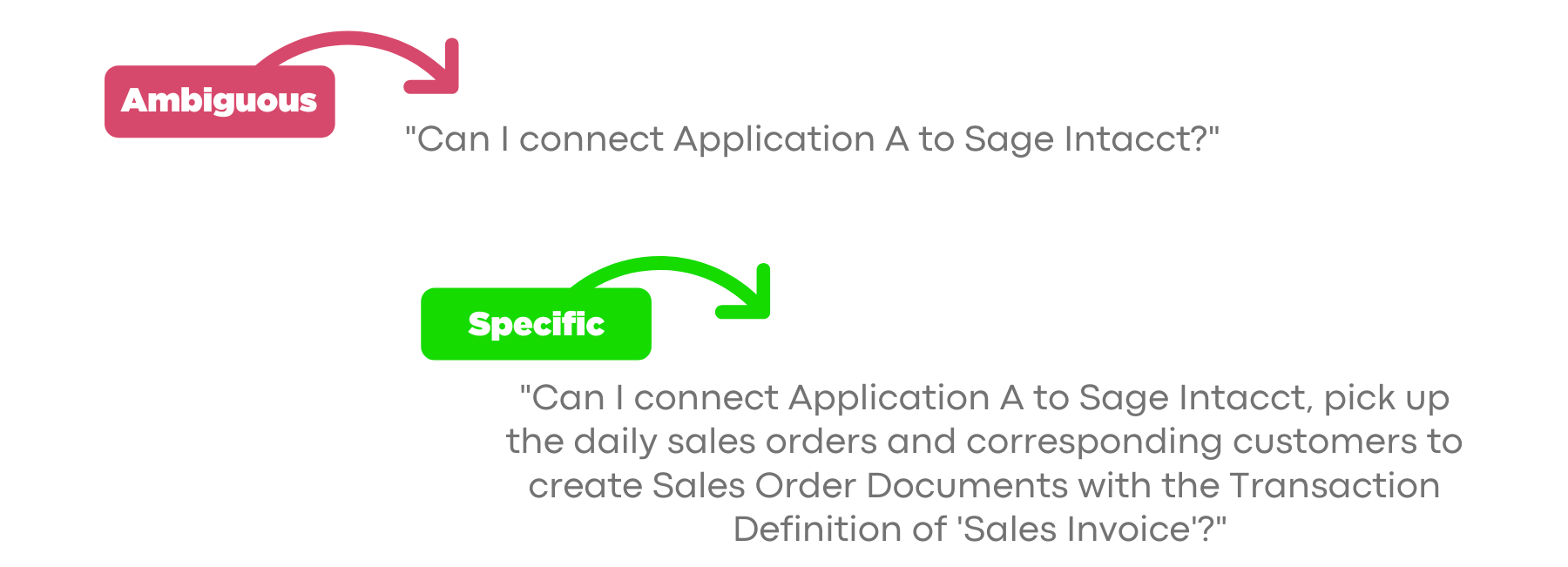
Interested in learning more? Dive deeper into our Ultimate Guide to Sage Intacct Integrations where we discuss use cases and opportunities with Intacct integrations to other core applications.

About the Author
Randle Haggerty
Marketing Manager