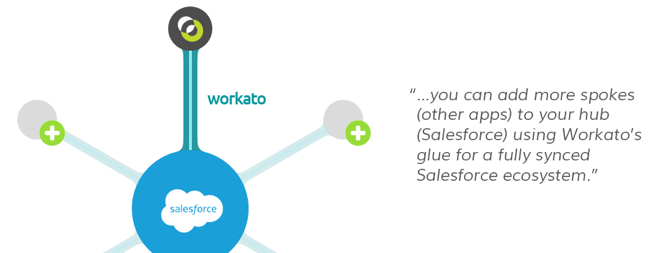Salesforce and Intacct: The Secret to the Perfect Sync
Written byScott Hollrah
Salesforce and Intacct are powerful tools for any SMB or non-profit arsenal – I’ve seen them in action at the amazing organizations we advise here at Venn Technology and the advantage is vast. But it takes more than just adapting the software, you have to know not only how to use them but also how to use them together. When your CRM Salesforce and accounting tool Intacct are integrated a few things happen: your daily workload gets less tedious, data errors disappear, and your business grows because you have more time to focus on important matters previously neglected thanks to manual data entry. So the next question naturally is, “How should I integrate Intacct and Salesforce?”
The Integration Problem
Non-profits and SMBs typically have a high volume of transactions and that data needs to live in both the CRM and financial system, something that unfortunately proves difficult for most integration services. You’re also bound to have errors in your data, especially if you have to put it in twice ie. once into Salesforce and again into Intacct. Manual data entry is simply not practical for any business or non-profit as it is both time consuming and error prone, so in my 6+ years of helping businesses get the most out of Salesforce, I embarked on a journey to find the best solution. Many integration services were tested, some succeeded but only partially, while others had a price point too high for my clients.
Change Your Mindset
Enter Workato, an integration service that is flexible and can seamlessly sync high transaction counts without fear of duplicates or errors. In other words, let’s say you have bulk donations from a website or lockbox service that pushes into Salesforce. Workato can make this an almost hands off process to get your transactions from your website to Salesforce and into Intacct.
Now, when I set a client up with Workato I ask them to change their mindset – to think of Salesforce as the hub, Intacct as the spoke and Workato as the glue that connects them. Once you get Salesforce and Intacct connected, you can add more spokes (other apps) to your hub (Salesforce) using Workato’s glue for a fully synced Salesforce ecosystem. Good integration always means no more manual data entry or errors but for me the value in Workato is the ability to “set it and forget it.” Once our connection is up and running, there is very little upkeep – no coding, no IT team needed for maintenance – it just works. If there is a problem, I can go into the dashboard, address the issue, and restart the recipe.
The Importance of Flexibility
Every business and non-profit has it’s own set of problems and data systems that integration needs to solve and I consider these when choosing a tool. One to one integrations are great and easy to use tools, I’ve been an IFTTT fan for some time, but they cannot parse out duplicates or handle the more complex scenarios that non-profits and SMBs need. Intacct also has their own tool to integrate Salesforce and Intacct and while it is a strong integration, I’ve found that my clients need functions that the connector cannot perform, particularly in the non-profit space. Workato allows us to touch objects on both sides of the integration, we can hit objects in Intacct that the Intacct connector can’t. Likewise, we can push/pull data from any standard or custom object in Salesforce.
At the core, what makes Workato my go to tool is simply flexibility. For maximum productivity, non-profits and SMBs need to know what funds are available to them in real time as donations/sales come in and Key Performance Indicators and statistics should be readily available. Integration with a flexible service like Workato makes all of these things possible with minimal upkeep involved. Not only can we make Salesforce and Intacct talk with Workato in a highly customizable way, but we can tie them together with over 125 more apps at a lower price than other enterprise grade solutions. Save hours a week in Salesforce administrative work alone, enjoy a 360 degree view of your customers/donors and never look back!
Is your business using smart integration processes? We help small/mid size businesses and non-profits get the most out of their investment in Salesforce.com. Tell us about your project using the form below or call us at (214) 612-0490.
.jpeg)
About the Author
Scott Hollrah
Scott Hollrah pops out of bed every morning invigorated knowing that he adds tangible value to his clients’ businesses. He finds it gratifying, too, that he gets to work with people that push him to be better each day, motivating him along the way. If Scott were a lyric it would be “Hello my friend, it seems your eyes are troubled, care to share your time with me?” If that sounds like someone who, first and foremost, is in the people business — that’s because it’s more who Scott is than what line of work he’s in.